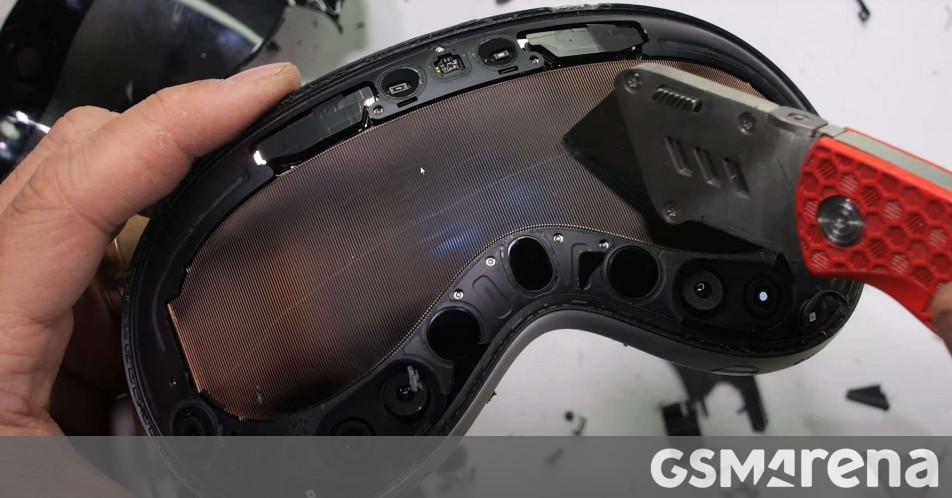The disassemblies of the Apple Vision Pro have finally been released. The two videos below are from JerryRigEverything and iFixit and have the same end goal – to open up the Vision Pro and dismantle it into individual parts – but the methods used are different.
Unsurprisingly, opening and repairing the Vision Pro is not an easy task. First, you have to detach the power cable by twisting and turning, then remove the knit band using pull tabs, followed by the magnetically attached face cushion and the light seal. The speaker stems can be removed using a SIM eject tool. There are no visible screws, and the front “glass” lens is covered with a plastic element (with glass underneath). To open it, you need to apply heat and pry the front cover off with a pry tool.
Inside, the display projects fake human eyes and is covered in lenticular lenses (similar to the ones on 3D postcards) to simulate a 3D effect.
Further inside, we get a look at the camera array, the dual displays, their convex lenses, the dual motherboards, and more. Check out the videos, they’re truly fascinating.